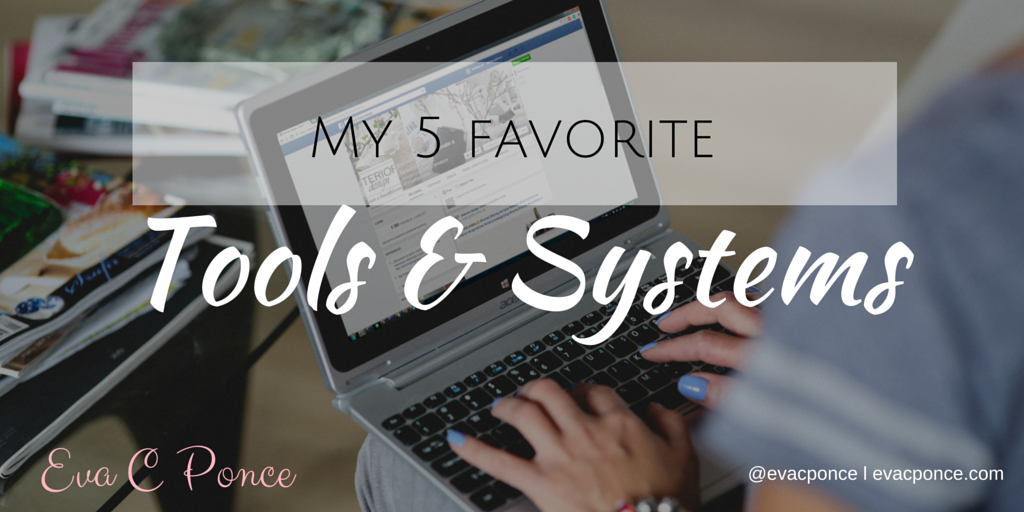The best way to make your life simplified is to get amazing tools & systems in place for both your biz & life. The less you have to worry about, the more time you have to run your business and live your awesome life. Wouldn’t you agree? 🙂
So here we go. Below I’m sharing my favorite tools that have given me back that space in my life to focus on building my biz and raise my family.
- EVERNOTE; www.evernote.com (FREE & paid versions)
Available on: Desktop, Mobile, Tablet
This amazing tool is AWESOME for creating notes, check lists, save photos, webinar slides, and SO MUCH MORE ….
For Biz:
- Daily “To Do List”
- notes for creating blog posts
- upload graphics for content you’re working on
For Personal:
- Food Shopping List (including pics of specifics items)
- Weekly Family Tasks list (kid’s activities, family events, etc.)
- Household projects, with pics and timelines
- GOOGLE APPS: Calendar, Drive, Gmail, Photos
(Free & paid version for Google Drive)
Available on: Desktop, Mobile, Tablet
I LOVE these apps because as long as you have strong WiFi you can work from anywhere. The cloud based feature makes your files available to you at all times. Plus you can share files with your team or clients as well.
For Biz:
- Schedule Appointments & Meetings
- Access to emails & files
For Personal:
- Schedule family appointments : Doctor visits, Back to School Night, Birthday Parties
- Access to family photos & personal emails
- Post Planner: www.postplanner.com ($7/a month)
Available on: Desktop
This tool is a great for scheduling your Social Media posts ahead of time. BUT the reason I love this platform, is because they also have curated content that you can select from for your posts. YES! – Love this … It’s helps you keep your posts, fresh, engaging and fun. There is a fee but so worth the money. Scheduling your posts, saves you time from remembering to stop during the day to ‘Live Post” on Social Media. Once you schedule them for the day or even the week before, frees up time in your day for everything else.
- Hootesuite: www.hootesuite.com (Free/paid version)
Available on: Desktop, Mobile
I use this tool for scheduling social media as well. Unfortunately this version does not have curated content like Post Planner. However, I love it for my twitter posting. You can schedule on all social media platforms including Instagram as well. Easy to use and a great resource to save time and bundle your posts for the week.
- Canva: www.canva.com (Free / paid version)
Available on: Desktop and iPad
This tool is very user friendly for creating graphics, banners, social media content and even business cards. Exactly, it’s a one stop shop for all your creative business needs.
You can upload your own photos for special projects. In the paid version, you can upload your logo and favorite fonts as well. Totally a life saver!
I hope you found these tools helpful and maybe consider giving them a try. They have been a lifesaver for me.
For more tips & strategies to liberate your life & biz that I only share on email Click Here to Join the VIP List
“Time is what we want most but what we use worst” ~ William Penn Click To Tweet
Eva, xo